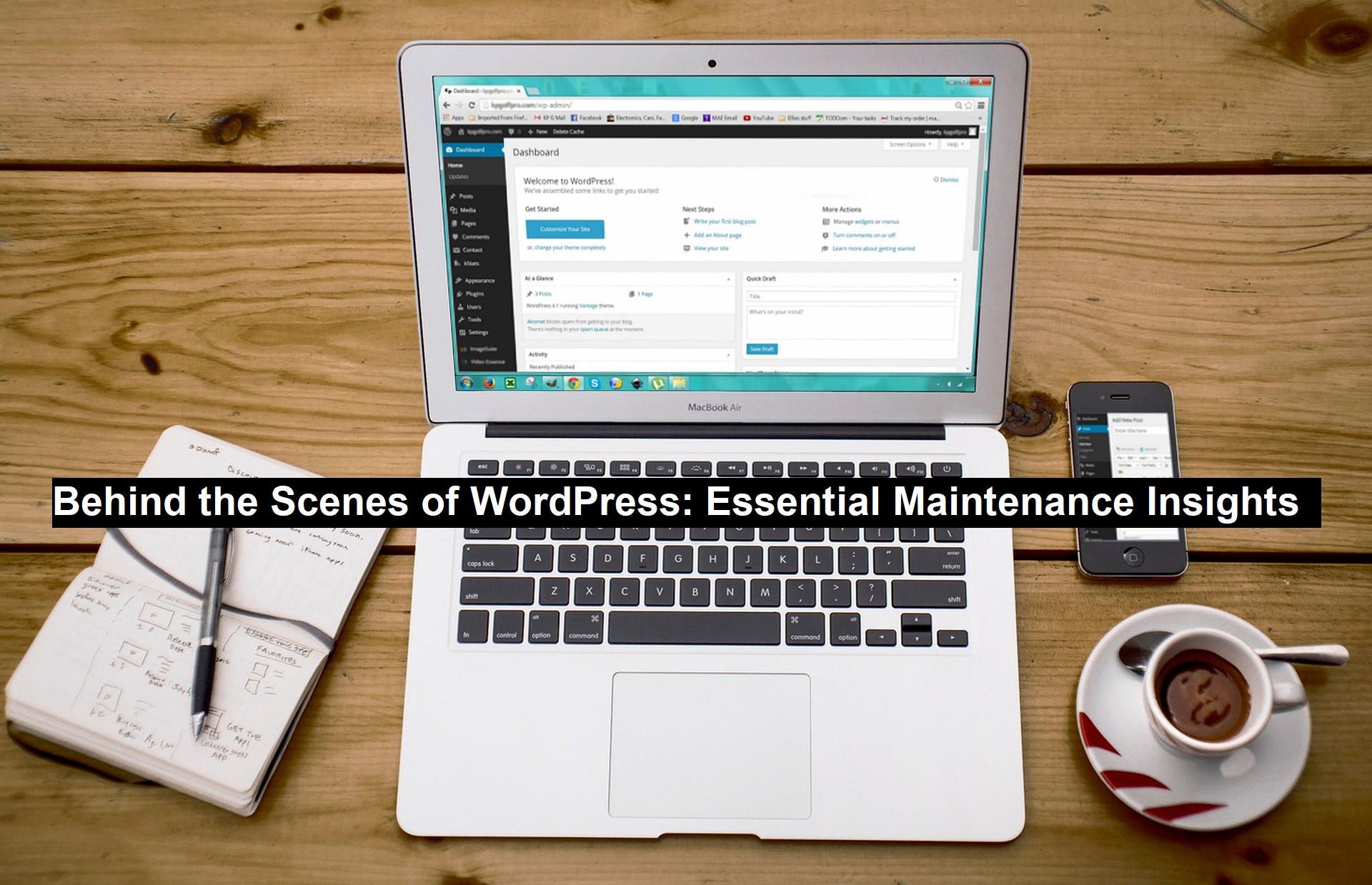WordPress is the engine that powers millions of websites around the globe, from small personal blogs to large corporate sites. It’s beloved for its flexibility, ease of use, and an almost endless array of plugins and themes. But while WordPress makes website creation and management straightforward, maintaining a WordPress site is a different story. Keeping a WordPress website running smoothly requires regular upkeep and attention to detail. In this blog, we’ll dive into the essential aspects of WordPress Maintenance, revealing the behind-the-scenes tasks that help your site perform optimally.
Why WordPress Maintenance is Crucial
Every WordPress site is made up of several components: the WordPress core, plugins, themes, and a database that stores your content. These parts work together to deliver a seamless user experience. However, like any system, they need ongoing maintenance to ensure your website runs without issues.
Here are some of the key reasons why WordPress Maintenance is crucial:
1. Security
WordPress is open-source, making it a target for hackers who seek to exploit vulnerabilities in outdated plugins, themes, or the core WordPress software. Regular updates and maintenance reduce the risk of cyberattacks and malware infections. Without proper upkeep, your site could become an easy target.
2. Performance
User experience and SEO rankings are directly impacted by website performance. A website that loads slowly irritates users and raises bounce rates. Through regular maintenance, such as optimizing databases and image files, you can keep your WordPress site running fast and efficiently.
3. Functionality
WordPress relies on various plugins to extend its functionality. Regularly updating and managing these plugins ensures that they continue to work seamlessly without causing conflicts or errors. Outdated plugins can often break your site or lead to poor user experience.
4. SEO Optimization
A well-maintained site tends to perform better in search engine rankings. Search engines like Google favor websites that are regularly updated, fast, and secure. WordPress Maintenance ensures that your website is optimized for the best possible SEO performance.
5. Backup and Recovery
A part of routine maintenance includes creating backups of your site’s content. Backups are essential in case of server failures, data breaches, or human error. Having regular backups ensures that you can recover your website quickly if something goes wrong.
Read: Digital Decluttering: Enhancing Your Phone’s Performance and Security
Key Components of WordPress Maintenance
So, what does WordPress Maintenance actually involve? Let’s explore the most critical tasks that go into keeping a WordPress website healthy and secure.
1. Regular Updates
WordPress regularly releases updates to its core system to fix bugs, patch security vulnerabilities, and introduce new features. Likewise, plugin and theme developers also release updates to improve functionality and security. Keeping your WordPress core, plugins, and themes up to date is one of the most critical aspects of maintenance.
However, updates can sometimes cause compatibility issues. Before updating, it’s a good idea to create a backup of your site and, if possible, test updates in a staging environment. This helps to avoid unexpected issues when deploying the updates to your live website.
2. Database Optimization
Your WordPress database may fill up with pointless information over time, including spam comments, post edits, and temporary data. This buildup can slow down your site’s performance. Regular database optimization, either manually or with the help of plugins like WP-Optimize, can help keep your site’s speed in check.
Database optimization involves removing unnecessary data and optimizing database tables to reduce their size and improve overall performance. This is an essential part of WordPress Maintenance to keep your site running efficiently.
3. Backup Solutions
Regular backups are a crucial part of WordPress site maintenance. A backup ensures that you have a working version of your site available if something goes wrong, whether due to a failed update, security breach, or accidental deletion of important data.
There are several backup solutions available, both free and paid, that allow you to automate the backup process. Popular plugins like UpdraftPlus, BackWPup, or Jetpack Backups make this task easy, providing peace of mind knowing that your site is safely stored and can be restored at any time.
4. Security Scans and Monitoring
The open-source nature of WordPress makes it a popular target for cyberattacks. Therefore, security should be a top priority in any WordPress Maintenance plan. Regular security scans and monitoring help detect vulnerabilities, malware, or unauthorized access.
Plugins like Wordfence and Sucuri provide real-time monitoring, firewall protection, and malware scanning. These tools alert you to potential threats and allow you to take immediate action before any significant damage occurs.
5. Broken Link Checking
Over time, as websites grow and content changes, links can break. Broken links harm user experience, reduce SEO rankings, and indicate poor site management. Regular checks to fix or remove broken links are a necessary part of keeping your WordPress site functional and user-friendly.
You can use plugins like Broken Link Checker to scan your site and identify any broken links that need fixing. This is an often-overlooked aspect of WordPress Maintenance but is essential to maintaining a polished and professional website.
6. Website Speed Optimization
Speed of a website is important for SEO and user experience.Optimizing your website for speed involves a number of tasks, including compressing images, enabling caching, and minimizing CSS and JavaScript files. Google’s PageSpeed Insights tool can help identify specific areas where your site may be underperforming.
Some essential plugins, like WP Super Cache or W3 Total Cache, can dramatically improve site speed and load times. Regularly optimizing for speed is a core component of ongoing WordPress Maintenance.
DIY vs. Professional WordPress Maintenance
Many website owners choose to handle WordPress Maintenance themselves, but this can be time-consuming and risky if you’re unfamiliar with best practices. For business owners or those running mission-critical websites, hiring a professional service can be a wise investment. Professional WordPress maintenance services handle updates, security, backups, and optimization, freeing you up to focus on other aspects of your business.
Final Thoughts
Behind every high-performing WordPress site is consistent, diligent maintenance. From updating the core software and plugins to optimizing your database and securing your site against threats, WordPress Maintenance is an essential practice that cannot be overlooked.
Neglecting maintenance can lead to poor performance, security vulnerabilities, and a suboptimal user experience. Whether you decide to take on maintenance yourself or hire a professional, regularly investing time and resources into upkeep ensures that your WordPress site continues to thrive.
Author’s Bio:
Bella Abzug is a qualified content writer with experience in writing on a variety of subjects. He has written a lot of content on WordPress Maintenance, and Web Design services as well.