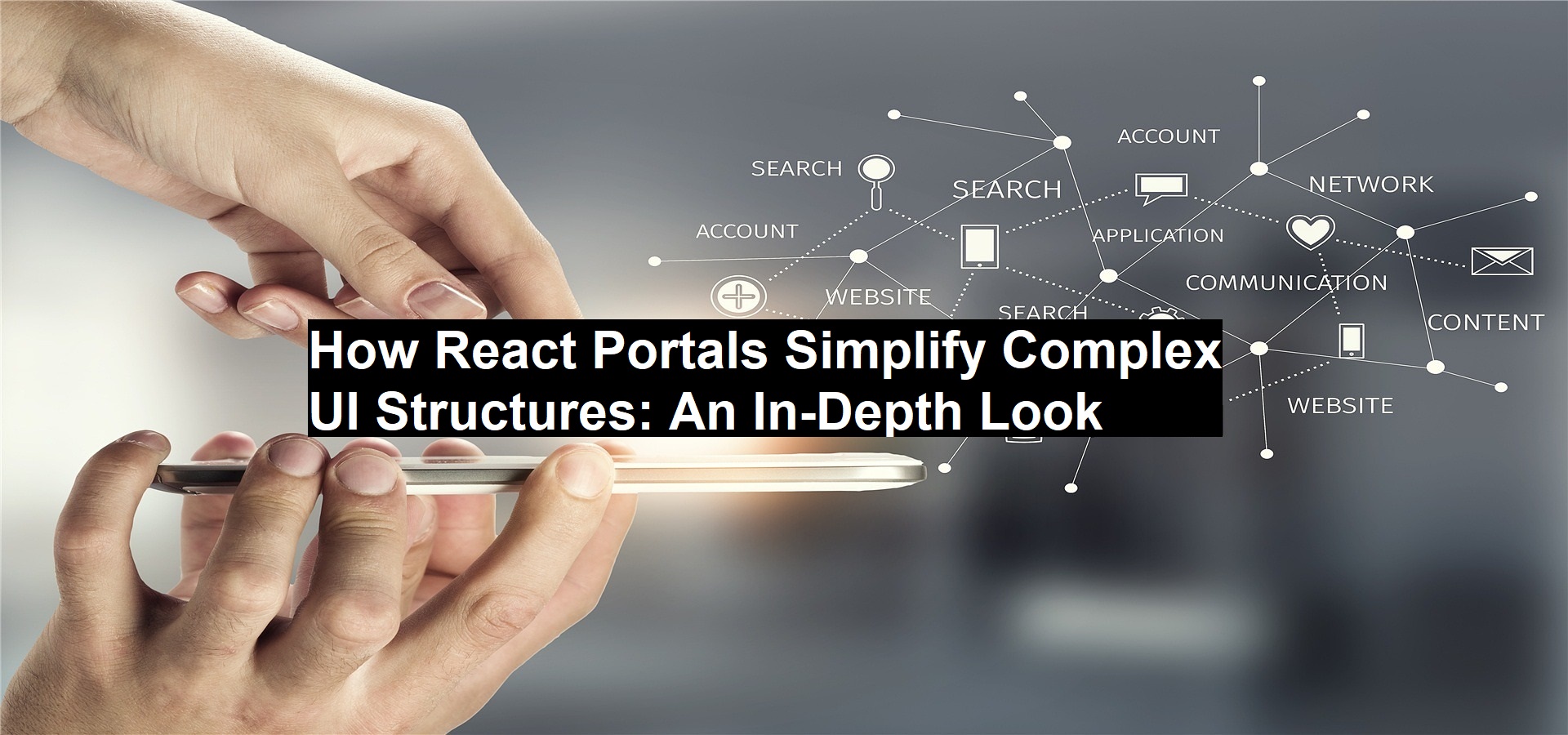Introduction
Modern UI needs are rapidly evolving due to the shift toward minimalist, mobile-first, and touch-sensitive interfaces. And most people (largely developers) are far from unanimous in this debate.
For some, modern UIs represent progress, with sleek, responsive, and interactive designs across all devices. In fact, many were enthusiastic about the availability of dark mode, which is now enjoyed by many smartphone users. But for others, modern UIs have failed to impress, let alone introduced a new set of headaches: lack of options due to “minimalism,” boring layouts, and a tangled mess of responsive elements that don’t always play nicely together.
What has remained common is that users want a memorable, easy, and smooth experience across all devices. So you’re left with one solution: balancing functionality and aesthetics. Here’s where React enters the scene. Its modular structure and suite of powerful features like Portals, Hooks, and Context help developers find this balance. Let’s see how.
Key React Features that Simplify Complex UIs
1. React Portals
React is known for its functional and reactive programming support. It is based on unidirectional data flows, where information is only passed on from the parent to the child component. But with React Portals, you can render a component outside the usual React component hierarchy in the DOM (data object model).
What are they used for?
Think of Portals as a backstage pass that allows you to place elements wherever you want without worrying about the main flow of your application. This flexibility simplifies your work as you can add desired components without disturbing others, keeping the UI more organized and easy to manage.
2. Context API
React offers a dedicated Context API for hassle-free data sharing and state management across deeply nested components without passing it down manually at each level.
Read: Tips and Tricks to Shape the Project Management in Every Business With AI
What is it used for?
React’s one-way data-flows may sound like every piece of information is trickled down from the recipient components, and the process continues until it reaches the target. However, with Context API, you can cut through the intermediate steps. Instead of handing down props layer by layer, this advanced React feature lets you broadcast that information from a central point, allowing any component to “tune in” and use the data.
3. Suspense and Lazy Loading
Other advanced React features include suspense and lazy loading. Contrary to the name, these features quickly load and enable components only when needed.
What are they used for?
Loading all components (even unnecessary ones) simultaneously will only impede your application’s performance. With these features, React lets you hold off on loading certain components until they’re actually needed, improving initial load times. For example, instead of loading all elements of a large data-heavy dashboard, lazy loading lets each section load only when the user scrolls or clicks on it. This way, your app feels faster and more responsive, even if it’s handling heavy data.
4. React Hooks
Inconsistency between what your app shows and what actually happens in the back-end can result in potential customer and, ultimately, revenue loss. For instance, if the back-end of your app fails to register a purchase, you’ll have insufficient sales data. But that’s what is solved by React Hooks (special functions that allow you to manage component state and lifecycle events in functional components).
What are they used for?
Hooks work as ready-made commands that simplify state management without complex code. For example, useEffect hook lets you command a component to do something specific, like fetch data (as soon as your app loads), ensuring consistency in what happens on the app and what happens in the back end. Another hook, useRef, enables better React DOM manipulation to directly access certain elements or save values without multiple re-renders.
5. React Fragments
They let you group multiple elements without adding extra nodes to the DOM.
What are they used for?
React Fragments are used to wrap multiple elements (without using bulky containers or creating an extra <div> in the DOM). This is extremely helpful when you want a cleaner code where multiple elements can be organized as a single entity in the structure.
6. Error Boundaries
React offers other advanced features, such as error boundaries to filter JavaScript errors in specific parts of your application.
What are they used for?
Error boundaries are used as “safety nets” for UIs. If an error occurs in one part of the app, they contain it to prevent the entire application from breaking down, ensuring other elements work just fine. For instance, you have an image gallery on your app, and one image fails to load. Instead of crashing the entire gallery and showing an error message, an Error Boundary can catch that error and display a small placeholder for that image without hampering the overall display.
Challenges in Building Complex UIs—and How React Developers Tackle them Using Core Features
1. Managing Data Across Nested Components
In React applications, data often flows through several layers of components, and manually doing so (called “prop drilling”) can be very time-consuming and result in bloated code, especially in deeply nested structures.
How can React developers help you tackle it?
They can configure the Context API to share data without needing to pass props down manually. This makes your data available and accessible at any level in the component tree. For enterprise applications, developers may integrate external state management libraries (like Redux) besides the Context API to enhance the efficiency of this process.
2. Optimizing Performance for Data-Intensive UIs
Data-centric apps, such as news platforms, can suffer from significant performance bottlenecks if components are to be re-rendered repeatedly. This results in huge lags and impedes your app’s responsiveness.
How can React developers help you tackle it?
Expert developers can optimize app performance using advanced React features such as React.suspense and lazy loading. This configures your app to load certain features only when necessary, creating a faster and more enjoyable user experience.
3. Creating Consistent UX Across Components
All elements of your app, including buttons, themes, menus, etc., should contribute to and align with the overall look and feel. Ensuring all these elements are consistent across different app parts can be difficult, especially when new features are added, or existing components are updated regularly.
How can React developers help you tackle it?
React developers can use Fragments to bundle multiple elements together without adding unnecessary <div> wrappers, which keeps the DOM cleaner and makes layouts easier to manage. For styling, they can utilize CSS-in-JS libraries or styled-components to apply consistent styles across the app.
4. Handling Errors Effectively in Large-Scale Applications
In a large-scale application, discrepancies in the React component hierarchy can disrupt the entire app if not properly contained. This impacts user experience, as even a small bug in a specific area can cause profound issues.
How React Developers help you tackle it?
Experienced React developers can set up error boundaries to catch such issues early on and work on them at the component level itself. This allows them to isolate issues and display fallback content for only the affected component, keeping the rest of the application intact. For example, if a third-party API fails, an Error Boundary ensures that only the affected components show an error message. At the same time, the rest of the UI remains accessible for minimal disruption.
5. Scaling UI Architecture for Future Growth
As applications grow, your app’s UI structure must be scalable to accommodate new features and a growing user base without becoming too complex to manage or slowing down performance.
How can React developers help you tackle it?
React developers can break down UI into reusable, modular segments and specific features and functionalities without disrupting the whole application. Moreover, lazy loading features can also be extended to manage resources efficiently, allowing you to roll out updates only wherever necessary.
When to Consider Outsourcing React Development?
The solutions to common React development challenges discussed above can be effortlessly solved by seasoned React developers. You can address these challenges in-house if you already have a development team. However, if you lack the resources or the time, you can hire dedicated React developers or avail of professional React development services. This approach offers several benefits, including:
- Years of experience working on complex UIs for businesses across several verticals
- Fastened project timelines for time-sensitive applications by focusing solely on your project
- Cost efficiency by eliminating the need to train existing teams
- Knowledge of app optimization techniques for smoother UX
- Flexibility of scaling up or down as necessary
In Conclusion
React has cemented its position as a high-performing JavaScript library that is used to create exceptional front-end experiences. Be it a basic single-page application or a complex enterprise solution, its modular architecture and advanced features can be configured to get the desired UI functionality. But, you must have the required skills or resources to make it happen. This can be done in-house (if you already have a React dev team), by hiring React developers, or seeking professional React development services. Regardless of the approach, choosing React will give you a high-performing, interactive, intuitive UI to impress and engage your target audience.
Author’s Bio:
Nathan Smith is a Technical Writer at TechnoScore with extensive knowledge in software documentation, API guides, and user experience. Nathan’s expertise covers Application Development, DevOps, and Staff Augmentation (Hire mobile app developers, hire WordPress developers, and hire full stack developers etc.).